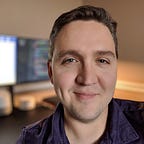The Top 5 Reasons Your Site Should be Using Google Tag Manager
As someone that has created many websites I recently came across something that I think all web developers and marketers should know.
We are all (or at least should be) keenly interested in how our web visitors interact with our sites to maximizes sales, downloads, conversions, etc. There are many tools that help us do just that but using these tools usually involves adding something called a tag to each page that we want to track. If you use multiple tools, this typically means adding multiple tags to your site.
If you are using any number of these tags on your site Google Tag Manager (GTM) can make your life easier AND give you better insights. Here’s why:
Stop adding <script> tags manually
The number of tools and scripts available to help us analyze our traffic continues to grow and it can be a pain to add these tags. If you run a site with a ton of pages or load balance your traffic between servers the process is even more time consuming.
GTM replaces this manual process by loading everything you want to use in one container that can easily be managed without calling your developer every time you want to make a change. Your changes can be pushed everywhere you need it to be instantaneously.
You essentially add the GTM tag to your site one time and then manage the rest through Google’s online tool.
Get more data from Google Analytics
Google Analytics offers great insight into what visitors are up to on your site. But things get difficult when you want to track custom events, conversions, form submissions, purchases and clicks in more detail. This usually involves manually adding javascript code to each page element to send these events to Google Analytics. There has to be an easier way!
If you are using GTM you now have the ability to automatically track user actions and, if you wish, report actions taken to Google Analytics as Events. Imagine being able to track every click on every page of your site and then easily build conversions or goals based on those events. You can set that up in just a few minutes with GTM using their prebuilt triggers or create your own trigger if needed.
“But I use several tools to track behavior”
Google Analytics is a great tool to track visitor behavior but it isn’t the be-all and end-all of tools. What if you wanted to also add a Facebook Pixel and send data to Facebook for ad retargeting or tracking conversions?
With GTM you can easily push events and data to multiple tools. With one trigger (such as a form submission) you can report that event to any tool that you wish, even if each tool requires custom code to do so.
Did a tag break your site or slow it down? Roll it back.
Adding new tags can be a daunting task. You might spend the time a ton of time adding a tag to your site only to realize that something broke your site. Rather than having to manually delete or comment out your recent changes, GTM allows you to use version control to roll back any changes instantaneously.
Breaking a site is never fun, but at least you know that things can easily be put back in order if something doesn’t work out.
Want to test a tag? Use Preview Mode
When making changes to a site we all know that we should test things out before the changes go live. But that usually requires having a separate staging environment (which can be time consuming and costly to setup).
If GTM is managing your tags, you can push a change and test your live site with the tag in place using Preview mode without impacting your visitors. If you like what you see then push those changes out and you are all set.
So, are you sold on Google Tag Manager? Great! Get started at https://www.google.com/analytics/tag-manager/
Now a bit of bad news…
GTM does have a learning curve and things can seem counter-intuitive at first. Adding the GTM tag to your site is fairly straightforward (just like adding any other tag), but configuring triggers and tags in the GTM user interface can be a bit daunting.
I’ll add another article soon to get you started with using GTM, if you’re interested be sure to recommend, follow and share this article (mainly to help motivate me!). For now, Youtube is your best friend.
If you have any questions about Google Tag Manager, tweet me! @stevecarlton